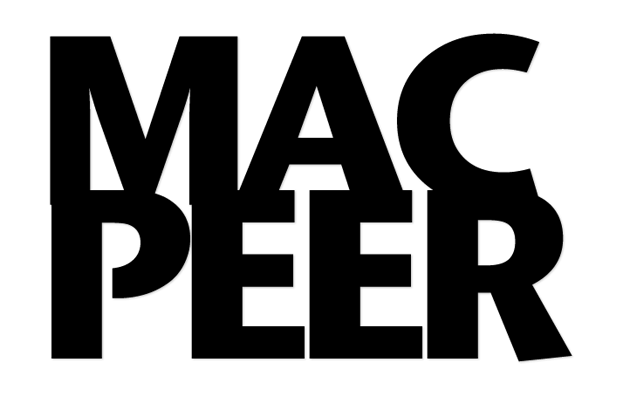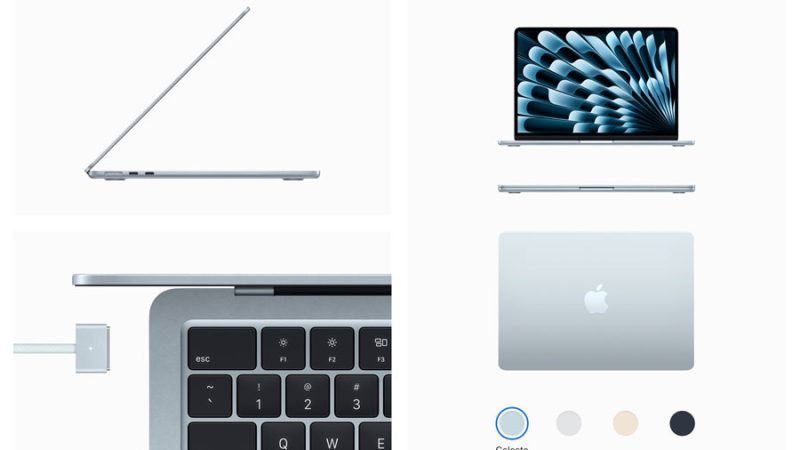Java per Mac, sarà Oracle ad occuparsene
 Oracle, che il 27 gennaio 2010 ha acquisito la Sun Microsystems, e Apple hanno annunciato oggi una nuova partnership il cui scopo è portare agli utenti Macintosh Java Standard Edition 7 e le future versioni di Java per Mac OS X attraverso la compagnia fondata da Larry Ellison.
Oracle, che il 27 gennaio 2010 ha acquisito la Sun Microsystems, e Apple hanno annunciato oggi una nuova partnership il cui scopo è portare agli utenti Macintosh Java Standard Edition 7 e le future versioni di Java per Mac OS X attraverso la compagnia fondata da Larry Ellison.
Il partenariato in seno all’OpenJDK, il progetto open-source grazie al quale Java viene sviluppato, prevede che Apple contribuisca con i componenti chiave, gli strumenti e le tecnologie richiesti per l’implementazione di Java SE 7 su Mac, compresa la Virtual Machine Java a 32 e 64 bit. In questo modo gli sviluppatori avranno a disposizione la tecnologia Java di Apple e potranno dare il loro aiuto.
“We are excited to welcome Apple as a significant contributor in the growing OpenJDK community. The availability of Java on Mac OS X plays a key role in the cross-platform promise of the Java platform. The Java developer community can rest assured that the leading edge Java environment will continue to be available on Mac OS X in the future. Combined with last month’s announcement of IBM joining the OpenJDK, the project now has the backing of three of the biggest names in software”.
Hasan Rizvi, Oracle’s senior vice president of Development.
“We’re delighted to be working with Oracle to insure that there continues to be a great version of Java on the Mac. The best way for our users to always have the most up-to-date and secure version of Java will be to get it directly from Oracle”.
Bertrand Serlet, Apple’s senior vice president of Software Engineering.
Java SE 6, secondo l’azienda di Cupertino, continuerà ad essere fornita da Apple per Mac OS X Snow Leopard e per Mac OS X Lion.
Della decisione di Apple di abbandonare lo sviluppo di Java se ne è parlato nel forum in questo topic.