Non perderti il meglio di Mac Peer
Iscriviti alla newsletter settimanale del nostro magazine: ogni venerdì ti aspetta una selezione di articoli, guide e approfondimenti di cultura digitale, con uno sguardo attento e indipendente sul mondo Apple.
👉 Inserisci la tua email e resta aggiornato.
-
-
Moderatore

E' stata rilasciata la nuova app nativa di Google Maps: https://itunes.apple.com/it/app/goog...585027354?mt=8
[LEFT][COLOR=#000000][FONT=Lucida Grande]Navigate your world with Google Maps, now available for iPhone. Get comprehensive, accurate and easy-to-use maps with built-in Google local search, voice guided turn-by-turn navigation, public transit directions, Street View and more. Use Google Maps to discover great places to eat, drink, shop and play, with ratings and reviews from people you trust. Sign in to save your favorite places and quickly access all your past searches and directions from your computer, right on your phone.[/FONT]
[FONT=Lucida Grande]Search[/FONT]
[FONT=Lucida Grande]* Find addresses, places and businesses around the world with Google local search.[/FONT]
[FONT=Lucida Grande]* Discover places to eat, drink, shop and play, with ratings and local reviews.[/FONT]
[FONT=Lucida Grande]* Sign in to sync your searches, directions, and favorite places between your computer and your phone.[/FONT]
[FONT=Lucida Grande]Directions[/FONT]
[FONT=Lucida Grande]* Get voice guided, turn-by-turn driving directions.[/FONT]
[FONT=Lucida Grande]* Find your way by train, bus, subway or walking directions.[/FONT]
[FONT=Lucida Grande]* Access live traffic information in cities across the world.[/FONT]
[FONT=Lucida Grande]Street View and imagery[/FONT]
[FONT=Lucida Grande]* View 360-degree panoramas of places around the globe with Street View.[/FONT]
[FONT=Lucida Grande]* See inside more than 100,000 businesses worldwide.[/FONT]
[FONT=Lucida Grande]* View high resolution satellite imagery of locations around the world.[/FONT]
[FONT=Lucida Grande]Simple and easy to use [/FONT]
[FONT=Lucida Grande]* An entirely new Google Maps experience on your iPhone.[/FONT]
[FONT=Lucida Grande]* Newly designed and streamlined interface for even easier navigation of your world.[/FONT]
[FONT=Lucida Grande]* Use gestures to explore the map and browse results.[/FONT][/COLOR][/LEFT]
"... come chi sono io? Lei ha il tratto ed i modi della persona colta, signora... Si ricorderà sicuramente di Omero e dell'Odissea... Signora, io mi chiamo... Nessuno!"
MAC PEER FORUM |
MAC PEER NEWS
 Permessi di Scrittura
Permessi di Scrittura
- Tu non puoi inviare nuove discussioni
- Tu non puoi inviare risposte
- Tu non puoi inviare allegati
- Tu non puoi modificare i tuoi messaggi
-
Regole del Forum
[/FONT]
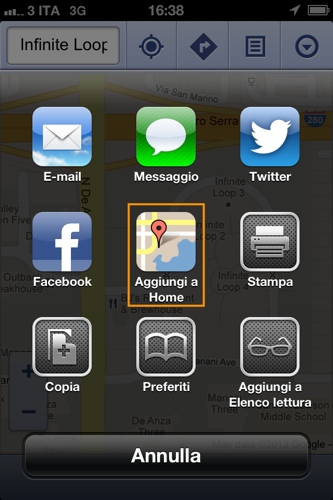
[/FONT]
Connect With Us