Version 6.4.1:
New features
support for bio-formats added (with the help of the licensed bio-formats sdk from Glencoe software) (UB)
metadata change in the context menu of the browser works now with other formats like TIFF (UB)
import of NV12 added
import of images of .CWK files added
Updated features
large preview performance in the browser much improved with threading (UB)
import support for 32 bit IEEE TIFFs added (UB)
option to print delta path added to catalog printing with '&deltapath' (UB)
print dialog shows a progress bar during color matching to the print profile (UB)
option to select a different location for the iPhoto database added (UB)
slideshow respects PSD import prefs (UB)
edges and frames are sorted now (UB)
Bug fixes
bug with add text to name batches launched from the Finder context menu fixed (UB)
bug in select picture content fixed (UB)
PhotoRaw export to JPG format will no longer confuse iPhoto (UB)
import bug in pdf with crop box fixed (UB)
illegal resolution values inside EXIF are now ignored
remaining temporary file during lossless jpeg rotation fixed (UB)
draw text applescript bug fixed (UB)
set / get iptc resolves aliases first (UB)
bug with reload after slideshow fixed (UB)
possible crash during closing a layout fixed (UB)
possible wrong colors after importing PSD with QuickTime fixed (UB)
bug with catalog printing with folder sorting fixed
crash during scanning multipage documents with different page sizes fixed (UB)
many other small bug fixes and enhancements






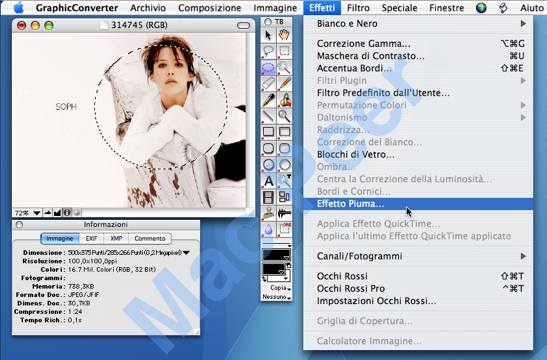

 Rispondi Citando
Rispondi Citando



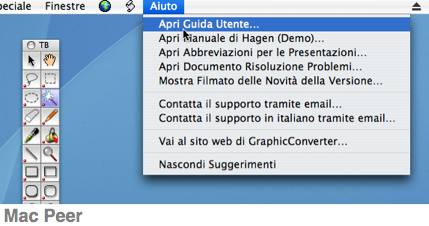
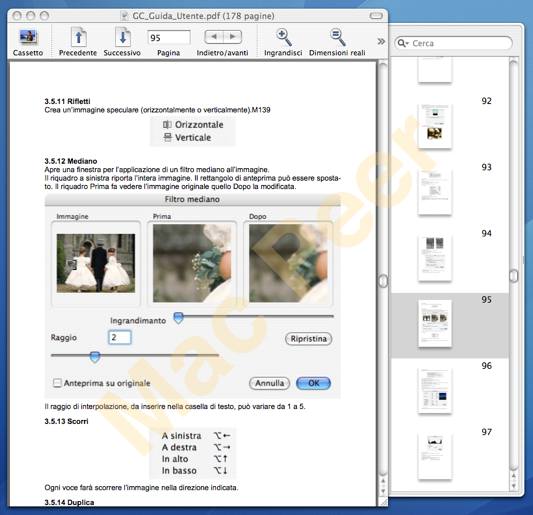




Connect With Us