Benvenuto Luigi.
Attendiamo altre opinioni ma secondo me dovresti optare per: Enhanced Audio CD
Making an Enhanced Audio CD
An Enhanced Audio CD contains audio tracks and enhanced data content such as photos or videos. The audio portion of the disc is playable in home and car stereo CD players, while the enhanced content is usable on a Macintosh or Windows computer.
Some older CD-ROM drives cannot recognize these discs. If this is the case, you can make a Mixed Mode CD, which is similar to an Enhanced Audio CD except it only has one session. See Making a Mixed Mode CD.
To make an Enhanced Audio CD:
1 Click the Data tab at the top of the Toast window.
2 Click the Formats tab in the left drawer and choose Mac & PC.
3 Drag and drop any files or folders into the Content Area from your hard disk or the Media Browser. To use the Media Browser, click the Media tab in the left drawer. You can also use the "+" button at the bottom of the Toast window to add files. You can also rearrange, rename and remove items from the Content Area. See Working With Data Content.
4 Click the Audio tab at the top of the Toast window.
5 Click the Formats tab in the left drawer and choose Enhanced Audio CD.
6 Drag and drop audio files into the Content Area from your hard disk or the Media Browser.
Click the Media tab in the left drawer and choose Audio from the pop-up to browse your iTunes library. You can also use the "+" button at the bottom of the Toast window to add files.
You can add any non-protected QuickTime supported audio files, such as AIFF, MP3, WAV, AAC, and even MOV. You can also add audio files that QuickTime doesn't support - such as Dolby Digital AC3, OGG and FLAC.
You can adjust pauses between tracks, as well as preview, rearrange, rename and remove tracks from the Content Area. See Working With Tracks.
7 Insert a blank recordable CD.
• Note: Most home and car stereo CD players have better compatibility with CD-R media instead of CD-RW (rewritable) media.
8 Click the red Record button and choose a recorder from the list and optional recording settings, such as "Number of Copies."
9 Click Record to continue.
Toast displays a progress bar and status information as it records your disc.




 Rispondi Citando
Rispondi Citando

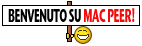


Connect With Us